Over the years of doing child care I have collected a lot of childrens books. At last estimate I had over 500. I'm sure it's much higher now.
Having so many books for the kids is awesome, and really allows for some great language development. The problem however is how to keep track of what books I have, and how to find a particular book when I need it.
When I first started doing child care I kept the books organized by theme. For some that was easy. Holiday books are specific enough that grouping them together was a no brainer. But what about the Farm ABC book? Does it go with my farm items? Or alphabet? We do both themes. There were many many more books that fit into 2 (or more!) categories and I knew I was forgetting what books I had or not finding them when I went looking for them as our themes changed.
I finally got fed up one day and decided there had to be a better way. What I came up with is now called "The Organized Schmorganized Book System" My mom and I present a workshop titled "Organize Schmorganize...Just Do It!" at early childhood conferences and I share this method in our workshop.
I will warn you, it sounds overwhelming. It's actually a lot easier to set up than it sounds like, but it does take some work. It also requires some maintenance, but it really is minimal and in my opinion it is so worth it!
This method works great for family child care, group centers, kindergarten, and could even be used at home if you have a large number of books that routinely wind up off the book shelf and all over the floor!
I guarantee if you take the time to set it up (it took me just one afternoon) you will find it much easier to rotate, take care of, and enjoy all your childrens books!
Organized Schmorganized Book System
1. Label sheets of notebook paper with themes, concepts, subjects, etc., one per sheet.
2. Gather all books.
3. For each book consider which themes you will use this book for. Many books fit in several categories.
4. List book on sheet for each theme it pertains to. Note multiple copies, or books stored somewhere other than book shelves.
5. Once all books have been added to each theme, create a word document for each theme with all books, use the alphabetize feature to sort, and print out. Arrange in binder in alphabetical order to create your “index.”
6. Be sure to back up your files in at least two places. You don’t want to have to re-type the entire list!
7. Organize books onto shelves in alphabetical order by title, ignoring “a, an, and the” if they are the first word of the title.
8. Each time you change themes consult your index and you have a list of all books related to that theme.
9. Each time you change out books, be sure to re-file books in their proper alphabetical order so that you are always able to find them easily.
10. When new books are added simply write the new titles on their respective themes pages. Occasionally add the titles to the word documents and print out the updated lists.
Notes: Each week I pull all the books from our current theme, along with some general books (relating to colors, letters, numbers, diversity, etc) and make them available to the children. I do not let them choose books from the book case. Because we change themes every week or every two weeks, the children have a constantly changing collection of books to choose from, most of them relating to the current theme. If a book is of particular interest to the group I will keep it out when I return others from the theme to the shelves.
If bookshelf space is limited, break up the alphabet and store books in more than one place
Having so many books for the kids is awesome, and really allows for some great language development. The problem however is how to keep track of what books I have, and how to find a particular book when I need it.
When I first started doing child care I kept the books organized by theme. For some that was easy. Holiday books are specific enough that grouping them together was a no brainer. But what about the Farm ABC book? Does it go with my farm items? Or alphabet? We do both themes. There were many many more books that fit into 2 (or more!) categories and I knew I was forgetting what books I had or not finding them when I went looking for them as our themes changed.
I finally got fed up one day and decided there had to be a better way. What I came up with is now called "The Organized Schmorganized Book System" My mom and I present a workshop titled "Organize Schmorganize...Just Do It!" at early childhood conferences and I share this method in our workshop.
I will warn you, it sounds overwhelming. It's actually a lot easier to set up than it sounds like, but it does take some work. It also requires some maintenance, but it really is minimal and in my opinion it is so worth it!
This method works great for family child care, group centers, kindergarten, and could even be used at home if you have a large number of books that routinely wind up off the book shelf and all over the floor!
I guarantee if you take the time to set it up (it took me just one afternoon) you will find it much easier to rotate, take care of, and enjoy all your childrens books!
Organized Schmorganized Book System
1. Label sheets of notebook paper with themes, concepts, subjects, etc., one per sheet.
2. Gather all books.
3. For each book consider which themes you will use this book for. Many books fit in several categories.
4. List book on sheet for each theme it pertains to. Note multiple copies, or books stored somewhere other than book shelves.
5. Once all books have been added to each theme, create a word document for each theme with all books, use the alphabetize feature to sort, and print out. Arrange in binder in alphabetical order to create your “index.”
6. Be sure to back up your files in at least two places. You don’t want to have to re-type the entire list!
7. Organize books onto shelves in alphabetical order by title, ignoring “a, an, and the” if they are the first word of the title.
8. Each time you change themes consult your index and you have a list of all books related to that theme.
9. Each time you change out books, be sure to re-file books in their proper alphabetical order so that you are always able to find them easily.
10. When new books are added simply write the new titles on their respective themes pages. Occasionally add the titles to the word documents and print out the updated lists.
Notes: Each week I pull all the books from our current theme, along with some general books (relating to colors, letters, numbers, diversity, etc) and make them available to the children. I do not let them choose books from the book case. Because we change themes every week or every two weeks, the children have a constantly changing collection of books to choose from, most of them relating to the current theme. If a book is of particular interest to the group I will keep it out when I return others from the theme to the shelves.
If bookshelf space is limited, break up the alphabet and store books in more than one place

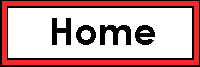
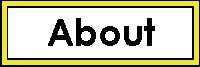

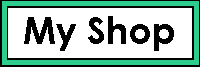
No comments:
Post a Comment